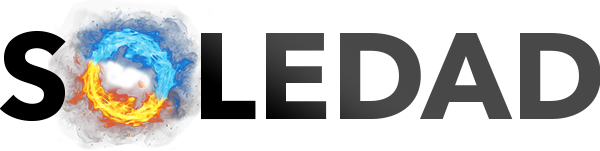Even the best planned laid plans for a London trip can leave you sometimes wondering what to do. Maybe something took less time than you thought, maybe you have some time to kill when you get there, but how to know what to do if you have free time in London? Well, to solve that problem, we’ve created the ultimate map on Google Maps that you can refer to while you’re out and about to find things nearby that you can see that might keep you and your child happy. Alternatively you can use this map to help plan your trip to London! Our curated map of things to do and see in London with kids will help you to enjoy a fantastic family holiday.
What’s on the map?
On the map we have plotted all of the best things to do and see in London with kids. So, whether you’re in the mood for seeing a London landmark, some art, a hidden gem or something quirky, we’ve got you covered.
Location categories
All of the points on the map are broken down into categories so that you can choose what you see on the map by filtering by type of location. The categories are:
- London landmarks
- Museums
- Galleries/art
- Shopping/markets
- Viewing points – both viewing platforms and spots from which to see great London views
- Major attractions – attractions that one might think of when thinking about what to do in London
- Gardens/green spaces/farms
- Things to see – free things to see, for example, quirky things, statues, unique spaces
- Things to do – usually paid things to do in London, may require pre-booking
Free vs paid
We have colour-coded the various locations so that you can see at a glance which things are free and which require payment.
- Blue = free (although do note that some free locations may have paid elements, for example, paid exhibitions at the V&A Museum)
- Red = paid entry (although some of these will be free to view from the outside, for example, the London Eye)
Disclaimer
Whilst we will endeavour to keep this map as up to date as possible, before travelling any distance or time, do check with Google Maps to ensure that the thing you want to see will be open on any specific date or time.
Some attractions may require pre-booking and therefore, you should also check in advance whether this is required.
The focus of the map is currently on Central London areas but we are continuing to add points onto the map. If there’s something you think we should definitely add, let us know in the comments!
The map
Alternatively, you can access the map via this link.
How to use the map
Simply click on the markers to discover what each relates to. You can also use the map to plan your daily itineraries by seeing which attractions are close to each other.
Accessing the Map on Your Phone
Stay connected to our family-friendly guide while exploring London by making sure you can access it on your phone! Here’s how to keep the map at your fingertips:
- Make sure you have the Google Maps app installed
- Access the map via this link. This should then show all of the locations marked on Google Maps.
- To toggle the map on or off, use the ‘You’ button at the bottom of Google Maps. On the next screen, scroll to the bottom of the page and you should see a round button called ‘maps’. Selecting this will bring up all of your maps. To turn the map off, go into the map, click on the bottom to bring up the map legend (ie, list of all the categories and markers) and then click ‘Close’. Clicking close will always remove the markers from the map. If you want the markers to remain, back up using the arrow at the top or bottom.
- To only see certain categories, follow step 3 but instead of clicking ‘Close’, select or deselect only those filters you want to see or not and then back up using the arrow at the top or bottom.
Offline Access Tips
- Before heading out, load the map while connected to Wi-Fi
- Most areas in London have good mobile coverage, but some underground attractions might limit signal (Wi-Fi is available in some stations)
- Consider taking screenshots of key locations you plan to visit that day
- Download the area in Google Maps for offline navigation between attractions
Remember: Having a portable charger can be a lifesaver for busy days of digital navigation!